Tips for Using Accommodations During Online Learning
 Alternative Textbooks (electronic book files)
Alternative Textbooks (electronic book files)
It is to your benefit to set up this accommodation before the semester begins. After your Semester Accommodation Meeting (SAM), you will be contacted by the Assistive Technology Specialist. Please respond promptly so the AT Specialist knows which textbook/s you will need in alternative format for the semester.
 Audio Recording Options
Audio Recording Options
If your instructor uses live lectures, such as Zoom, you may want to audio record.
- You can use a regular recording device to record the class lecture.
- Ask instructor to record lecture which can be emailed to you after the lecture has finished.
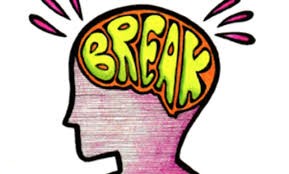 Breaks
Breaks
Email your instructor to ask how breaks can best work in the format they are using. If on Zoom, you can send your professor a private chat message.
 Extended Time for Online Testing
Extended Time for Online Testing
Complete your Semester Accommodations Meeting (SAM) early so your Accommodations Letter can be emailed to Faculty by the start of the semester. You should also email your instructor/s to remind them about your extra time for taking tests.
The Center for Accessibility Resources & Services is available to proctor accommodated tests by appointment.
 Note-Taking
Note-Taking
The need for a note taker may depend on the online class format used by your instructor. You may want to email your instructor to ask about receiving copies of the notes or PowerPoint presentation used during the online lecture. If you are approved for this accommodation, the Center for Accessibility Resources & Services will contact your instructor.
You may also want to consider the use of electronic note taking devices, such as a digital recorder, Livescribe Echo pen, or using a note taking app.
For more information about Note Taking apps refer to the following web page: App Information for Android and iOS Devices.
 Reduced Distractions
Reduced Distractions
During remote testing, some accommodations, including “reduced distractions,” are not administered by the Center for Accessibility Resources & Services since the testing environment is controlled by the student test taker. If you need quiet to concentrate during test taking, consider the noise and distraction level of where you are testing. Consider wearing headphones or earplugs to block out noise.
The Center for Accessibility Resources & Services is available to proctor accommodated tests by appointment.
 Screen Readers
Screen Readers
If using screen reader software such as JAWS, NVDA or Voiceover, communicate with your instructor/s to remind them of the technology you are using and what works best with your screen reader software. There are accessibility settings available in Zoom and Blackboard that may make online lectures work smoother and the use of an external microphone with built in mute/unmute button may make it easier to speak during Zoom meetings.
 Text-to-Speech
Text-to-Speech
Text-to-Speech is where the computer or tablet reads the words on the screen out loud to the user. There are free software and apps available. NaturalReader is a very popular one and offers a free downloadable version or you can use their online version.
If you have any questions, contact the Center for Accessibility Resources & Services at centerforaccess@necc.mass.edu or call 978-556-3654.
Print View

