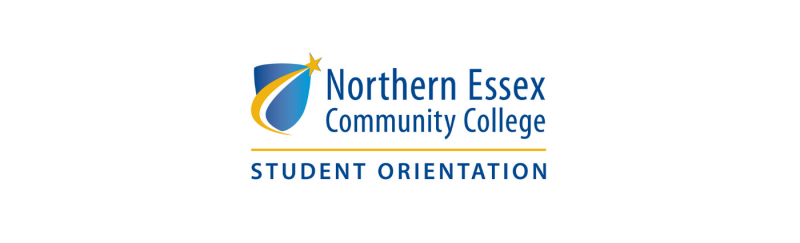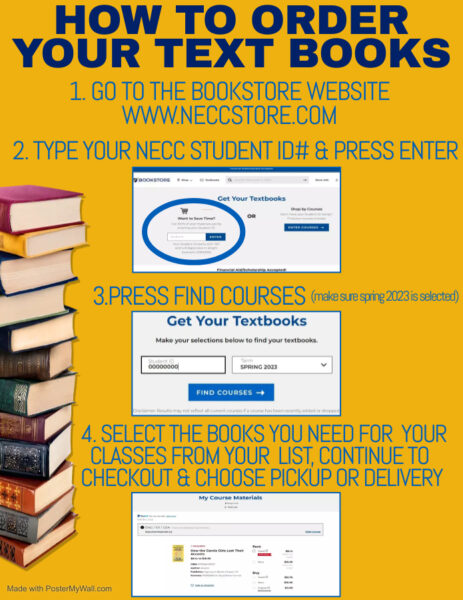Post-Orientation Next Steps
Congratulations! You successfully completed Student Orientation
View video on the NECC YouTube Channel.
- A staff member will contact you via phone/text/email to schedule your advising and registration appointment.
- Scroll down to see what additional steps you may need to complete the enrollment process and prepare for the start of classes.
VIDEO CORRECTION: Please send all transcripts to enrollmentservices@necc.mass.edu. The previous address (registrarpublic) shown on this video is now inactive.
VIDEO CORRECTION: Please note that NECC no longer uses the Accuplacer for placement. We now use the Guided Self-Placement. Please see this page to learn more.
Steps to Complete the Enrollment Checklist
Complete Academic Placement (MUST be completed before an appointment can be made):
- Do you qualify for a waiver? Check out: Placement Policies & Regulations
- Upload transcripts using Secure Form Submission
- If you are not eligible for a waiver, take the Guided Self-Placement (GSP)
Apply for Financial Aid
View video on the NECC YouTube Channel.
- Visit studentaid.gov to create an FSA ID and begin FAFSA application – it’s free to apply!
- Check myNECC portal and student email for communication from Financial Aid or Student Accounts
- Submit financial aid documents using Secure Form Submission
Pay for Your Classes
- Check myNECC portal for billing statement after registering for classes
- Set up a payment plan (if applicable)
Complete Health Insurance Waiver
Students enrolled in nine or more credit hours must participate in the College Student Medical and Accident Insurance Plan.
- If you have comparable insurance, submit Health Insurance Waiver
- If you want the student health insurance, the fee must be paid in full to receive coverage
Submit Immunizations
- Send Immunization record (if in 12 credits or more) to immunizations@necc.mass.edu
Access Student Technology
- Download the Student Navigate App on your phone
- Learn how to log into your myNECC portal, student email, and Blackboard, by watching Get Connected! Using Technology at NECC
Steps to Complete for the Start of Classes
Purchase or Rent Textbooks
- Check out the NECC Bookstore
Learning Accommodations and Accessibility at NECC
- If you require accommodations, contact the Center for Accessibility Resources and Services
Check Your Schedule
- Double-check your schedule for any last minute changes in Navigate or myNECC portal
Begin Participating on the First Day of Class
- Online courses – log into Blackboard on the first day, review the syllabus, and begin coursework
- On-campus courses – go to class on the first day and instructor will explain next steps
- Hybrid (on-campus & online) courses – go to class on the first on-campus day AND log into Blackboard
Connect with Student Life
- Stay updated on upcoming opportunities for students to get involved at NECC, and upcoming events such as Weeks of Welcome and so much more – follow NECC Social Media Pages and visit the Office of Student Life!
Create a Budget to Manage the Additional Costs of College
View video on the NECC YouTube Channel.
As a college student, it is important to balance the costs of college and other life expenses. Discover how you can practice budgeting strategies and ways NECC can help you save money.
Continue to use the NECC Student Orientation webpage as a resource
- Watch the orientation videos as many times as you would like
Have Questions?
Email orientation@necc.mass.edu
Print View